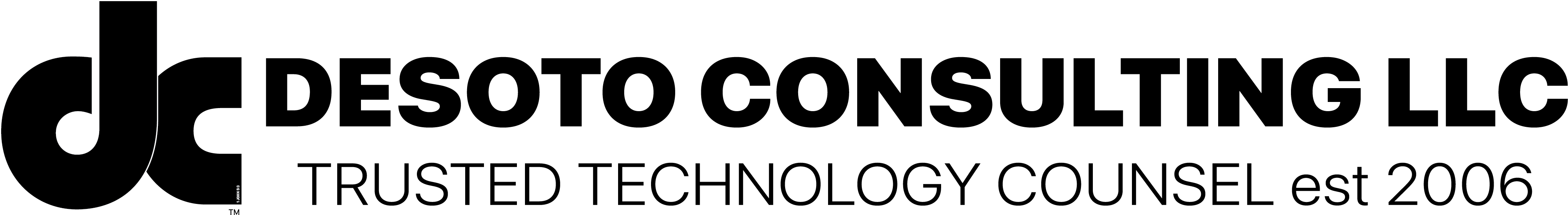how we assess Your risk
Take a look below and let us know if you have any questions!
Administrative
Level 1
Level 2
Level 3
Enterprise
Risk and Management Process
Risk Decisions
Actionable Executive Decision Making
Comprehensive Risk Management
Infosec Risk Defined & Documented
Risk Tolerance Defined & Clear
Risk Identified & Prioritized
Threats Identified & Documented
Tolerance Informed By Infrastructure/ Sector
Physical
Level 1
Level 2
Level 3
Enterprise
Evacuation Procedures
Employee Training
Formalized Policies and Procedures
Emergency Response Plan
Security Excercizes Conducted
Background Checks
Physical Security
Areas Of Refuge
Formal Facility Threat Analysis Bi-Annual
Regular Facility Threat Assesments
Internal Technology
Level 1
Level 2
Level 3
Enterprise
Firewall Routing
Data Loss Prevention
DMZ Network
Malware Traffic Review
Egress Traffic Restrictions
Network-Based Traffic Intrusion Prevention
Multiple Internet Circuits / Multiple ISP's
Redundant Firewall
Web Content Filtering
External Technology
Level 1
Level 2
Level 3
Enterprise
Blacklist & Whitelist
Isolated Internal Networks
Firewall Auditable Change Control
Formal Firewall Change Approval
Documented Firewall Review Schedule
Network-Based Traffic Intrusion Prevention Systems
Internet Facing Systems Hardening Documentation
Unauthorized Firewall Changes / Incident Management Process
Additional Internet Protection and DMZ Servers
Egress Traffic Filtering Specifically Authorized
Common questions
1. What clients should do what level of assessment?
LEVEL 1: Small organizations that are not governed by compliance or regulation requirements, and medium organizations without an existing security program.
LEVEL 2: Medium organizations with an existing security program that are in need of maturation.
LEVEL 3: Medium and large organizations that are regulated or have compliance requirements.As your client progresses, you can easily move them to the next level up, opening up additional controls that go deeper.
LEVEL 2: Medium organizations with an existing security program that are in need of maturation.
LEVEL 3: Medium and large organizations that are regulated or have compliance requirements.As your client progresses, you can easily move them to the next level up, opening up additional controls that go deeper.
2. What do you charge for an assessment project?
The cost of a validated assessment varies between $5,000 and $60,000 or more depending on the amount of time our analyst spends onsite, travel expenses, and other consulting services provided. Organizations with multiple locations and/or sub-entities will naturally have a larger, more expensive scope of work.
3. How long should we spend updating the assessment?
This answer varies depending on the level of assessment and the client’s technical expertise. Estimate more time for clients that require hand holding as these meetings will be much more involved.
LEVEL 1: 1.5 to 5 hours
LEVEL 2: 3 to 5 hours
LEVEL 3: 6 to 12 hours
TIP: Remember that the roadmap only shows the false responses from the assessment. Assuming this is where you want to focus, you can start your update by reviewing evidence for the "done" tasks. If you agree that the control was implemented in satisfactory way, then leave the task as is. Then move to "in progress" tasks and then to "not started" tasks. If you believe controls to be implemented already for these, then add a note, attach evidence, and move these items to the done column.
LEVEL 1: 1.5 to 5 hours
LEVEL 2: 3 to 5 hours
LEVEL 3: 6 to 12 hours
TIP: Remember that the roadmap only shows the false responses from the assessment. Assuming this is where you want to focus, you can start your update by reviewing evidence for the "done" tasks. If you agree that the control was implemented in satisfactory way, then leave the task as is. Then move to "in progress" tasks and then to "not started" tasks. If you believe controls to be implemented already for these, then add a note, attach evidence, and move these items to the done column.
4. How often do we meet with clients?
Our rule of thumb is to update our client’s assessment quarterly. This keeps the current assessment reasonably up to date reducing the catch up time you will need. 3 months is also a good increment of time for task completion on your client’s side.
5. How involved should we (the client) be?
Client involvement is all about expediency. If our client has a low level of technical expertise, there may not be a lot of utility in having them try to fill out the assessment without your hand holding. That would prove an exercise in frustration. Additionally, they may not be savvy enough to process the assessment results or to complete tasks in the roadmap. This type of client presents an opportunity for a partner to build a close-knit relationship based on trust.For clients with a high level of technical expertise, the roadmap can be configured so that client-partner meetings become check-ins to review and mark off assigned items. This type of client is highly independent and requires less of your time.
6. How thoroughly should we spot check self-assessments?
Self-assessments are not validated assessments. They are a self-diagnostic exercise that works to inform the client on their current information security posture. That being said, exaggerated or inaccurate responses in a self-assessment can still be very damaging. It can hide risk, leading to a misappropriation of resources. In some cases, it can ultimately lead to non-compliance if the self-assessment was conducted in preparation for a particular audit.
The standard for self-assessment should be that if called upon, you can defend the response and provide evidence to support it.
The standard for self-assessment should be that if called upon, you can defend the response and provide evidence to support it.
7. What type of evidence should we require? How long will reviewing evidence take?
The type of evidence required is completely dependent on the control being assessed. For example, if you are assessing security policy then a copy of the security policy would be adequate evidence. If you are assessing firewall configurations, then a screenshot of the configuration would be adequate evidence.
We advise all partners to spend time building a shortlist of required documentation that can be passed to the client ahead of the assessment. This allows the client adequate time to find these resources, and saves the analyst time while on-site. This documentation can be stored in the Documents tab or attached locally in the assessment.In general, you will want to ask for any security policies they have, especially in the following areas:
Acceptable Use
Risk Management
Governance
Security Committee Charter
Asset Management
PCIAccess Controls
On average, the review of evidence takes between 2 and 3 hours. We advise analyst to review evidence before and after collecting assessment response. For assessment updates, the review of evidence takes between 45 minutes to an hour. You will want to verify any changes in policy that the client reports.
We advise all partners to spend time building a shortlist of required documentation that can be passed to the client ahead of the assessment. This allows the client adequate time to find these resources, and saves the analyst time while on-site. This documentation can be stored in the Documents tab or attached locally in the assessment.In general, you will want to ask for any security policies they have, especially in the following areas:
Acceptable Use
Risk Management
Governance
Security Committee Charter
Asset Management
PCIAccess Controls
On average, the review of evidence takes between 2 and 3 hours. We advise analyst to review evidence before and after collecting assessment response. For assessment updates, the review of evidence takes between 45 minutes to an hour. You will want to verify any changes in policy that the client reports.
8. Why is your solution accessible by clients?
S2Org is built on the premise of assessment transparency. The more exposure our client has to the expected controls (and where they fall short), the easier your task will be in explaining what is needed to secure their information.
Do clients need their own user licenses?There are two different types of client licenses.
The first license is read-only. This is very limited and can only be used to present assessment results to the client. The read-only license is suited for one-off projects that have a distinct start and end date.
The second license is for premium client users who will play a role in the management of their information security program. This license empowers them to make assessment changes, build a roadmap, and track changes on the dashboard. The premium license is well suited for ongoing work that requires client involvement over time.
Do clients need their own user licenses?There are two different types of client licenses.
The first license is read-only. This is very limited and can only be used to present assessment results to the client. The read-only license is suited for one-off projects that have a distinct start and end date.
The second license is for premium client users who will play a role in the management of their information security program. This license empowers them to make assessment changes, build a roadmap, and track changes on the dashboard. The premium license is well suited for ongoing work that requires client involvement over time.
Everything we need to build a world class network, security and connectivity.
Vetted
Every solution we employ has been vetted by industry experts.
Minimal
We keep the effectiveness of our solutions simple and easy to manage.
Effective
Our solutions truly cover your needs plus some.
Premium
We are a brand that is built on being the best.
Responsive
We take care of every client quickly and efficiently.
Guaranteed
DeSoto.io not only ensures it's clients, we ensure our efforts.