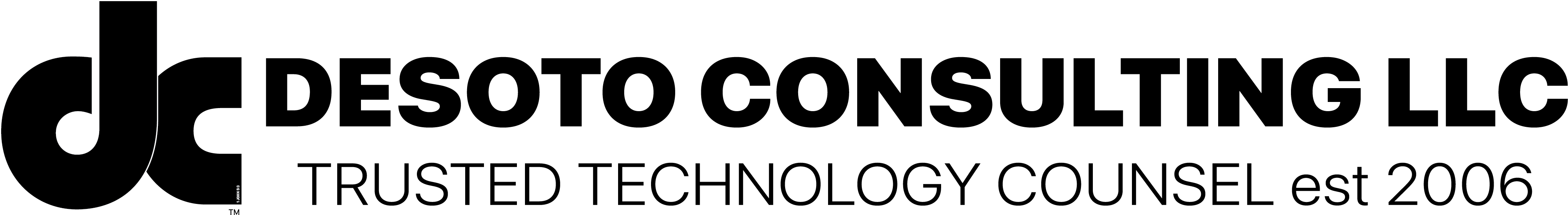Apple Business Manager: A Comprehensive Guide to Streamline Device Management

Apple devices are some of the most popular tools for businesses. However, managing a fleet of iOS and macOS devices can be a challenging task. This is where Apple Business Manager comes in. Apple Business Manager is a web-based portal that allows businesses to manage their Apple devices in one place. It is a powerful tool that simplifies device management, saves time, and increases productivity. In this article, we'll take a closer look at Apple Business Manager and how it can benefit your business.
What is Apple Business Manager?
Apple Business Manager is a web-based portal that allows businesses to manage their Apple devices. It is designed to streamline device management, making it easier for IT administrators to deploy and manage devices. With Apple Business Manager, businesses can:
- Manage devices in one place
- Deploy devices quickly and easily
- Configure devices remotely
- Assign devices to employees
- Create and manage Apple IDs
- Purchase and distribute apps and books
- Customize device policies and settings
- Monitor device activity and usage
How Does Apple Business Manager Work?
Apple Business Manager works by connecting businesses to Apple's Device Enrollment Program (DEP) and Volume Purchase Program (VPP). DEP allows businesses to enroll their devices in an MDM solution automatically. This means that when a new device is purchased, it can be enrolled in the MDM solution without ever being touched by the IT department. VPP allows businesses to purchase and distribute apps and books to their employees.
When a business signs up for Apple Business Manager, they can link their DEP and VPP accounts to the portal. Once linked, the business can manage all their devices and apps from one place. They can assign devices to employees, configure policies and settings, and distribute apps and books.
What are the Benefits of Apple Business Manager?
Apple Business Manager offers several benefits for businesses, including:
- Streamlined device management: Apple Business Manager simplifies device management by allowing businesses to manage all their devices in one place.
- Increased productivity: By streamlining device management, businesses can save time and increase productivity.
- Remote device configuration: IT administrators can remotely configure devices, saving time and reducing the need for on-site visits.
- Customizable device policies and settings: Apple Business Manager allows businesses to create and manage their own device policies and settings, ensuring that devices are configured to meet their specific needs.
- Secure device management: Apple Business Manager offers several security features, such as two-factor authentication and role-based access control, to ensure that only authorized users can access the portal and manage devices.
- Easy app and book distribution: With VPP, businesses can purchase and distribute apps and books to their employees quickly and easily.
How to Set Up Apple Business Manager
Setting up Apple Business Manager is a simple process. Here's how to do it:
- Go to the Apple Business Manager website and sign in with your Apple ID.
- Follow the on-screen instructions to create an Apple Business Manager account.
- Link your DEP and VPP accounts to the portal.
- Invite your team members to the portal and assign roles and permissions.
- Set up your MDM solution and configure device policies and settings.
- Purchase and distribute apps and books to your employees.
Frequently Asked Questions
Q: What is the difference between Apple Business Manager and Apple School Manager?
A: Apple Business Manager is designed for businesses, while Apple School Manager is designed for educational institutions. Both portals offer similar features, such as device management, app and book distribution, and Apple ID creation.
Q: Can I use Apple Business Manager with third-party MDM solutions?
A: Yes, Apple Business Manager supports third-party MDM solutions.
Q: What is the cost of using Apple Business Manager?
A: Apple Business Manager is a free service.
Q: Can I use Apple Business Manager to manage non-Apple devices?
A: No, Apple Business Manager is designed to manage Apple devices only.
Conclusion
Apple Business Manager is a powerful tool that simplifies device management for businesses. With its streamlined device management, remote device configuration, customizable policies and settings, and easy app and book distribution, businesses can save time and increase productivity. The best part is that it's free to use. If you're not already using Apple Business Manager, it's time to give it a try and see how it can benefit your business.
Read More
Additional blog posts