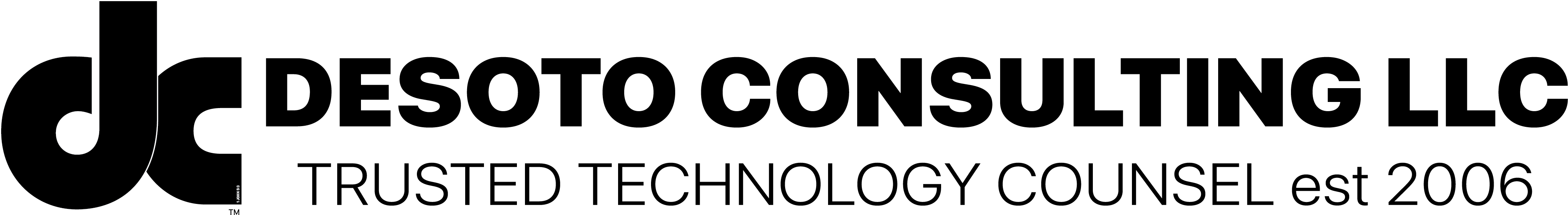Imagine this: someone out there, armed with a computer and a lot of patience, could figure out the phone number tied to your Google account. Sounds like something out of a spy movie, right? Well, it actually happened—sort of. A clever researcher found a glitch in Google’s system that could have spilled your digits to the world. Don’t worry, though—Google fixed it, and no one’s phone number got snatched (as far as we know). Let’s break down this wild tech adventure in a way that’s easy to follow, with a few laughs along the way.
What Went Down?
You know how you sometimes forget your Google password and have to reset it? You type in your phone number, Google sends you a code, and boom—you’re back in. Simple, right? Well, a cybersecurity sleuth named Brutecat (yes, that’s his alias, and it’s awesome) discovered a vulnerability—think of it as a crack in Google’s digital fortress. This crack let him check phone numbers at lightning speed to see if they were linked to Google accounts.
It’s like if someone could knock on every door in your neighborhood, super fast, and figure out which house was yours just by knowing your name. Creepy, but thankfully, Google slammed that door shut before any real trouble started.
How Did He Do It? (Tech Magic, Explained)
Brutecat’s trick was part tech genius, part sneaky workaround. Here’s how he pulled it off, with some everyday analogies to keep it fun:
- No Bouncer at the Party: Google usually has a system called BotGuard to stop bots—those robotic programs that can do stuff faster than humans, like testing thousands of phone numbers. BotGuard is like a bouncer at a club, checking IDs. But on this recovery page? No bouncer. The bots waltzed right in because the page didn’t use the right tech (something called JavaScript) to keep them out.
- Outsmarting the Robot Test: You’ve seen those “prove you’re not a robot” puzzles, like picking traffic lights in blurry pictures? Those are CAPTCHAs. Brutecat dodged them by using rotating IP addresses—think of it as swapping disguises so the security cameras couldn’t catch him. Sneaky!
- Blazing Speed: He could test 40,000 phone numbers per second. That’s like flipping through a phone book faster than a caffeinated librarian. In the U.S., he could find a match in about 20 minutes; in the U.K., just 4 minutes because their numbers are shorter.
- The Name Game: To connect a phone number to a specific account, he needed the account’s full name. He used Google Looker Studio (a tool for making dashboards) to pull this off. By sending a fake document to the account, the owner’s name would pop up—like mailing someone a package and seeing their name on the delivery list.
With these tricks, Brutecat could match phone numbers to Google accounts. It’s like he turned Google’s recovery system into a giant “find my phone number” game.
Why Should You Care?
Okay, so someone knows your phone number—big deal, right? Actually, yes! Your phone number is more than just a way to text your friends. Here’s why it matters:
- Phishing Fears: Scammers could use your number to pretend they’re your bank or Google, tricking you into spilling more secrets—like passwords or security codes.
- SIM-Swapping Nightmares: Ever hear of SIM-swapping? It’s when a crook convinces your phone company to give them your number. Suddenly, they’re getting your texts, including those “enter this code” messages for logging in. It’s like handing over your digital keys.
- Two-Factor Trouble: Lots of us use our phone numbers for two-factor authentication (2FA), an extra security step. But if someone links your number to your account, they might find ways to mess with it.
Basically, your phone number is a VIP pass to your online life. Keeping it safe is a must.
Google to the Rescue
Here’s the happy ending: Google fixed the bug quicker than you can say “update my security settings.” They thanked Brutecat through their vulnerability rewards program—a cool setup where they pay researchers to find and report flaws. It’s like a bounty for digital good guys. Google also said there’s no evidence anyone misused this glitch. Crisis averted!
This whole thing shows that even tech giants can slip up, but it’s also proof that smart people are out there keeping the internet safer.
Your Turn: Stay Safe Out There
Want to keep your digital life locked down? Here are some quick tips:
- Strong Passwords: Use long, random ones—like a secret code only you know.
- Better 2FA: Skip the text message codes and use an authenticator app instead. It’s like a secret vault for your login codes, harder for hackers to crack.
- Watch for Tricks: If a call or email seems fishy, don’t bite. Hang up or hit delete.
- Check Your Settings: Make sure your Google recovery options are current and not oversharing.
The Big Takeaway
This Google bug story is like a tech thriller with a happy ending. Brutecat played detective, Google played fixer, and we all got a reminder: our online world is a wild place, but a little know-how keeps us in control. So next time you log into Google, give a nod to the unsung heroes—and maybe double-check your 2FA while you’re at it. Stay safe, and keep enjoying the digital ride!
Read More
Additional blog posts